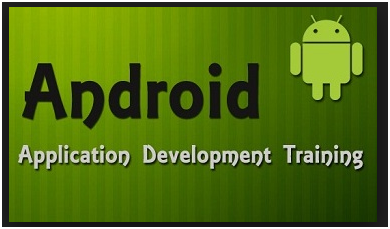|
Introduction to Android
- Overview of Android
- Java Editions and comparison with Android
- Android Apps – Design, Vendor, Behavioral Classification
Android Architecture Overview
- Android Architecture
- Application Frameworks
- Android Libraries
- Android Runtime, Dalvik Virtual Machine
Setup of Android Development Environment
- System Requirements
- Java, Eclipse and Android SDK Installation
- Android SDK & Tools
- Android Virtual Devices & Device Definitions
Your Android Application
- Android Application Design
- Using PhotoShop for Graphic Designing
- Android Application Wireframes (screens)
Your First Android Application
- Creating Android Application
- Creating Configurations
- Testing the app : AVD, Active device
- Android Project Structure
- Android Manifest file
Publishing to the Play Store
- Release process & Release build of Android Application
- Signing the .apk file
- Preparing the Store Listing page
- Content Rating
- Distributing the Application
- Merchant Registration for Paid Applications
Activities
- About XML – approach to design layouts
- Views and Layouts
- View properties
- Linear Layout vs. Relative Layout vs. Frame Layout vs. Absolute Layout
- Localization of UI
- Best practices for targeting various form factors: phone, tablet, TV
- Best practices when working designing Android UI
Android Testing
- Creating a Test Project for Android project
- Working with Test Packages
- Writing test cases
Fragments
- Designing fragments
- Fragments lifecycle
- Fragment management and integration
User Interfaces
- Creating the Activity
- XML versus Java UI
- Selection Widgets, Using fonts
- Common UI components
- Handling UI events: a bit about listeners
Advanced UI
- Adapters
- Complex UI components
- Menus and Dialogs
- Tabbed Activities
- Navigation Drawer
- Animations
- Create activity layouts programmatically
- Testing and optimizing UI
Android Material Design
- What is material ?
- Material properties
- Material Styling / Animations
- Material Patterns
Resources
- Overview of Android Resources
- Creating Resources
- Using Resources
- Drawable Resources
- Animation Resources
Broadcast Receivers
- Broadcast receiver usage patterns: when and why to use them
- Implementing a broadcast receiver
- Registering a broadcast receiver via the manifest file
- Registering a broadcast receiver programmatically
Background Services
- Overview of Android services
- Service lifecycle
- Declaring a service
- Registering a service
- Starting and stopping a service
- Threads and other concurrency considerations with services
- Bound versus unbound services
- Remote versus local services
Intents
- Working with Intents
- Explicit and implicit intents
- Using Intents as messaging objects
- Intents to start components expecting results
Storing and Retrieving Data
- Storage Model selection criteria
- Shared preferences
- Internal Storage – Files
- External Storage – SD Card
- Testing the created files, tools
SQLite Database
- Introducing SQLite
- SQLiteOpenHelper and creating a database
- Opening and closing a database
- Working with cursors
- Inserts, updates, and deletes
Native Content Providers
- Content provider types
- Searching for content
- Adding, changing, and removing content
- Native Android Content Providers
- Accessing Contact Book, Calendar
Custom Content Providers
- Custom Content Provider classes
- Publishing content providers
Web Services
- Understanding Web Services
- Web Services Architecture
- Building Server side components
- Publishing web services
- REST based web services
- Accessing Web Services
- Integrating Web Services with mobile client
- Overview of networking
- Checking the network status
- Checking the web service status
- Working with HTTP to access the web services
Parsing, Parsers
- Document Object Model ( DOM )
- Simple API for XML ( SAX )
- JavaScript Object Notation ( JSON )
- Parsing XML and JSON
Location Based Services
- Using Location Manager, Location Provider
- GPS and Network based tracking
- Testing the application using KML files
- Simulation of the locations on the active device
- Location Listeners and Proximity Alerts
Integrating Google Maps
- API Version 2 of Google Maps
- User Interface – MapFragments
- API key generation
- Registrations in the manifest file
- Google Map, Camera Positions
- Adding Markers, Circles, Polylines
- Google Maps Directions API
Telephony
- Telephony background
- Accessing telephony information
- Monitoring data activity and connectivity
- Working with messaging SMS
Multimedia in Android
- Playing Audio & Video
- Recording Audio & Video
- Customizing Camera & Capturing Photos
- Voice Recognition
- Text To Speech
Bluetooth
- Controlling local Bluetooth device
- Discovering and bonding with Bluetooth devices
- Managing Bluetooth connections
- Communicating with Bluetooth
Social Networking Integrations
Debugging and Testing Android Apps
- Logcat
- Debugger
- Traceview
- HierarchyViewer
- Monkey Runner
- UIAutomator
|